To do list before going abroad
- Turn off VoLTE option from handset before traveling
- Check your current roaming status, before leaving the country by dialing *121*6*6*1#
- Check International Roaming Coverage, preferred network, tariff, and attractive roaming offers through website
- For any roaming related support, call 121 or mail insta.service@grameenphone.com
To do list when you are in abroad with GP Roaming
How to connect network Manually in Android
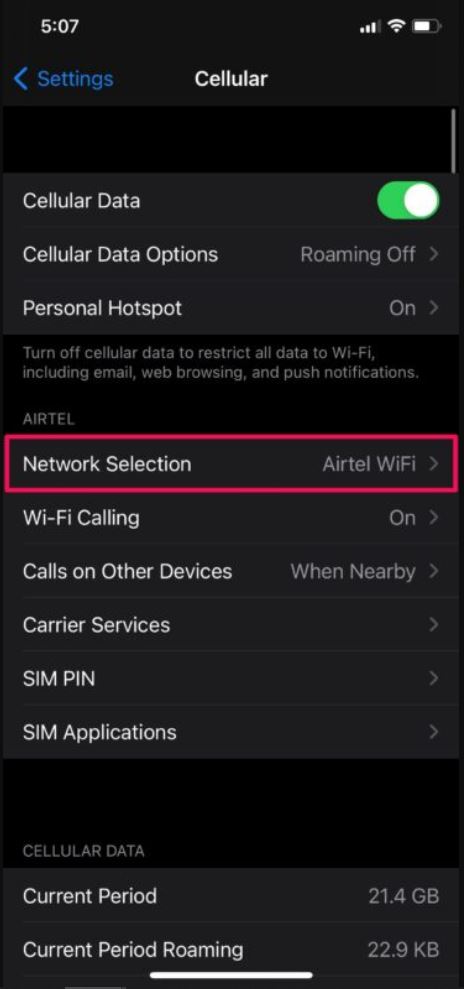 step 1
step 1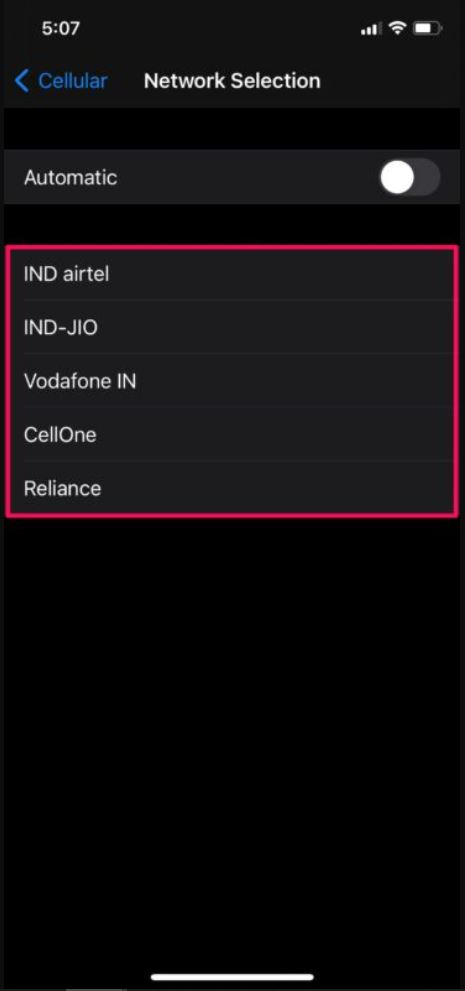 step 2
step 2How to connect network Manually in I-phone
 step 1
step 1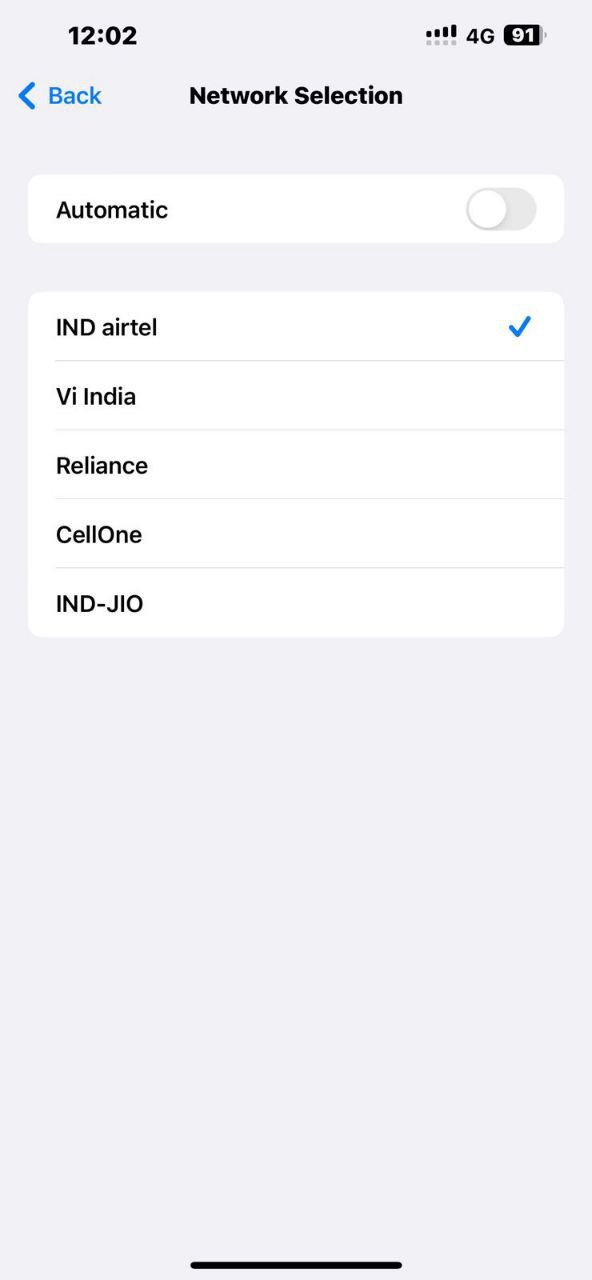 step 2
step 2- Restart your phone. Automatically you should be connected to the preferred network.
- If not connected automatically, turn off “Automatic” network selection and select preferred network manually from handset settings.
To Make Calls, Send SMS & Use Data:
- To make calls while in roaming, add appropriate country code (+) before the number
- To send and receive SMS, ensure your SMSC number is set to +8801700000600
- To use data, turn on data roaming from handset and ensure you have the right internet package.
Roaming helpline:
- Call: +8801700100121
- Live chat: Facebook messenger or MyGp
- Mail: insta.service@grameenphone.com